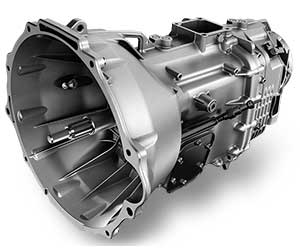
Electrical Guide: (06-12)
1. STARTING:
Problem: the T41 sense line (YELLOW/DARK-GREEN) at connector C132 (big connector at firewall, near the clutch cylinder). this originally ran down to the 48re to sense what gear it is in. in the g56 setup, it’s supposed to run to the clutch interlock switch (clutch safety switch at the pedal).
Hack Solution: Just splice in and ground to body.
Pros: Simple and fast. Cons: Can accidentally start in gear! Not a clean install,
Stock Solution: Reroute it to the clutch interlock switch. most clutch kits include the switch with the clutch cylinders. it can also be bought for ~80-100 usd. one side is the T41 sense line, the other just goes to ground.
2. REVERSE LIGHTS:
Problem: The 48re range sensor lines took care of this via TIPM, so the g56 reverse switch isn’t hooked up to anything, thus no reverse lights.
Hack Solution: Tap into a 12v line from the old 48re range sensor lines, connect to one side of g56 reverse switch, the other side runs to the WHITE / LIGHT GREEN line which goes to the reverse lights. this is how most older vehicles worked, so it’s not a terrible solution.
Stock Solution: TIPM handles turning on the reverse lights, but it’s still programed for the 48re. on a stock g56 TIPM, C7 (also known as bank E) has pin 8 which is the sense for the g56 reverse switch. ALFAOBD has the capability to change the TIPM configuration to enable this pin.
1. The 48re wire harness doesn’t have a wire for C7 Pin 8, run a 18 or 20 awg wire from C7 Pin 8 down to the White/Grey lead of the g56 reverse switch, and ground the other black lead of the switch. (SEE IMAGES BELOW FOR PLUG INFORMATION)
2. Use alfa OBD to program the TIPM. (instructions below in section 3)
G56 reverse connector/pigtail – Buy Now from Gray’s Performance
C7 Plug with 14 Pigtails. Individual wire with pin coming soon – Buy Here
C7 is the blue plug (bottom of TIPM) You should see the Letter E next to it. Pin 8 is marked with the white line in the right picture. You can buy the reverse connector with the needed pin or go to junk yard and cut the plug off & take a pin from that.

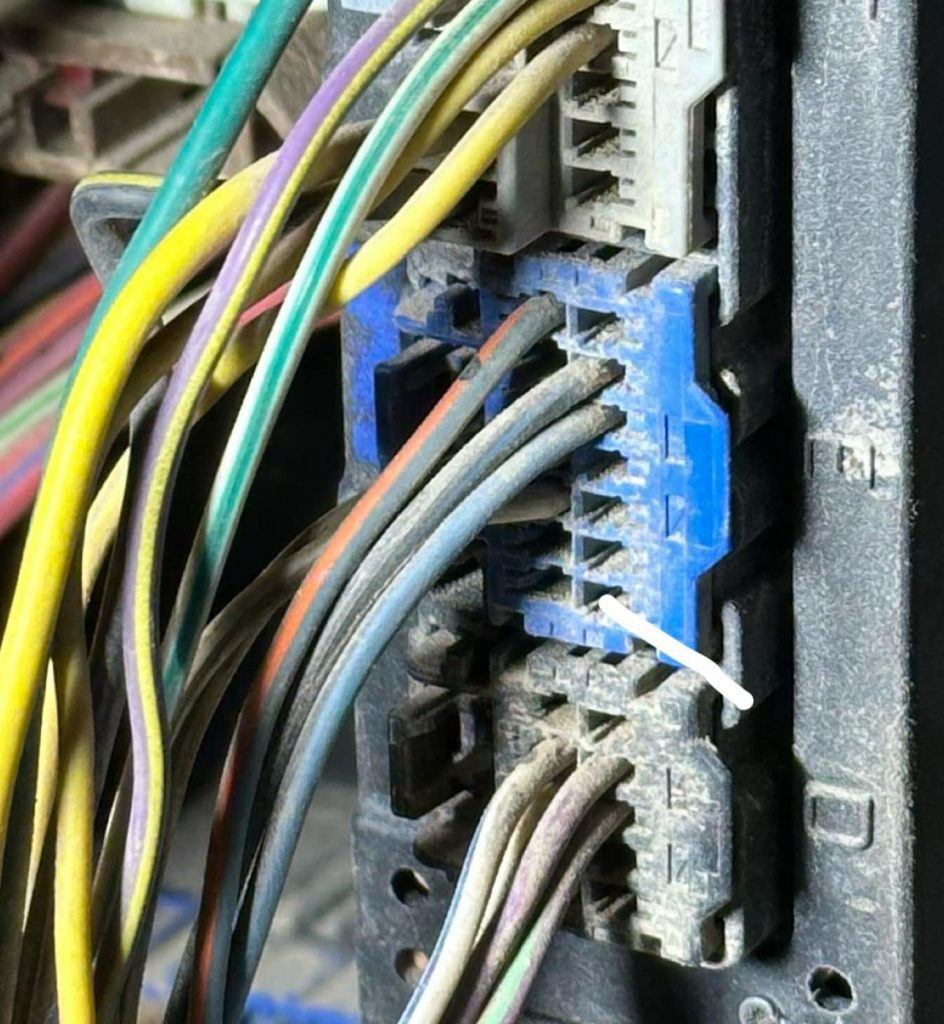
3. ALFAOBD Instructions steps: – Get AlfaOBD
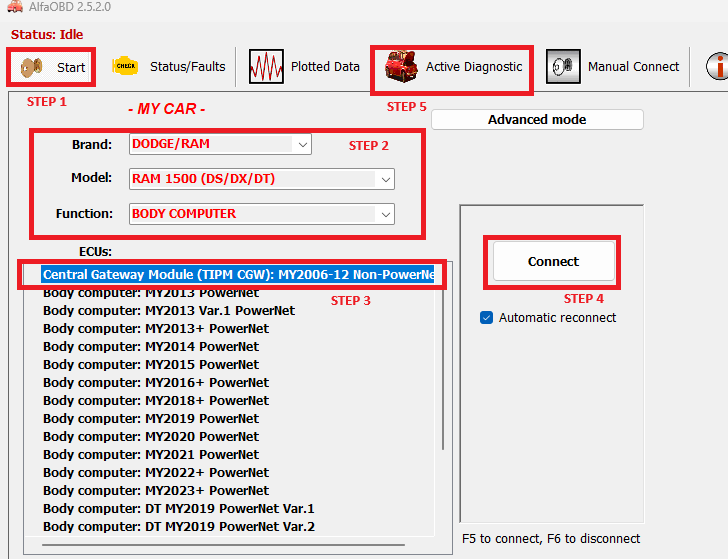
- PROCEED AT YOUR OWN RISK! But it’s pretty straight forward.
- select your truck model (mine is
RAM 2500) SELECT FUNCTION->BODY COMPUTERSELECT CONTROL UNIT(Central Gateway Module, MY2006-12 Non-PowerNet)- go to the
Active Diagnosticstab (at the bottom, car with open hood icon) Select procedure to start->Car configuration change(2nd from bottom)Select option:->Configurable Inputs: Input #3 (E8)Select value:->Reverse Gear (MTX)START
If the above does NOT work for you, then you may need to set the PT Chassis Network: TCM Transmission” settings to “Not Set” & then try setting the Reverse Gear (MTX) again. Rare but I’ve seen it a few times.
4. ELECTRONIC TRANSFER CASE (273) 4 LOW FIX:
If you fixed the starting problem (clutch interlock switch) and reverse lights switch with ALFAOBD (that’s the real fix) then this issue should now be resolved.
REMINDER: Make sure you’re not moving and have the clutch in to engage, it’s 4 LOW for a reason, only in stuck situations so never go above 20-25 MPH!!!
4. ELECTRONIC TRANSFER CASE (273) TO MANUAL TCASE CONFIG:
Service 4WD light will be on, You can shut this off using AlfaOBD by changing to a 271_2 Tcase
Starting at Step 6 from above (6.Select procedure to start -> Car configuration change (2nd from bottom))
7. Select option: -> Vehicle Config 3: Tcase Type
8. Select Value: -> 271_2
9. START
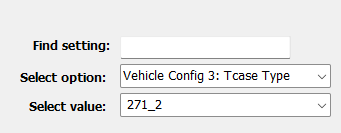
Electrical Guide: (2013 – 18) – Key Start
Work in progress. Will update soon. If anyone has any info please send.
Splice into pin 29 on the BCM (behind driver side dash, white & yellow wire) run that splice down to transmissions reverse switch (should be 2 wires needed for the switch, 1 is the new wire from pin 29, other goes to ground)
Many users MAY have some abs codes after, You can use AlfaOBD or take to dealer to fix.
Within AlphaOBD, You will need to run the ABS initialization.
There are other ways to do this, (running a wire from a connector under the tipm, similar to how 06-12 is done).
Pictures/Notes: (06+)
Work in progress. Will update soon.
G56 Reverse Switch G56 Transmission.(Top right is Reverse Switch location)


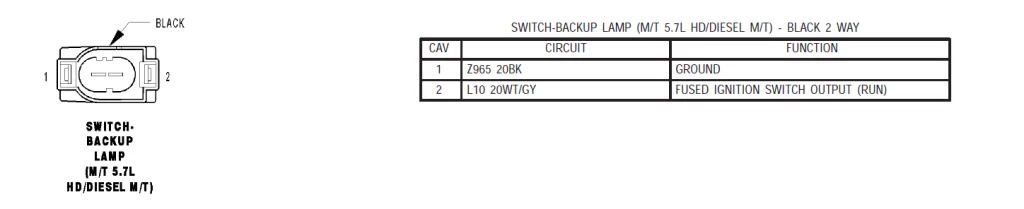
Image 1 shows the Reverse plug, The LEFT pin goes to C7 Pin 8, The RIGHT pin goes to ground.
Image 2 shows the transmission, you can see in the top right of the picture. That is the reverse switch.
Image 3 is for reference.
